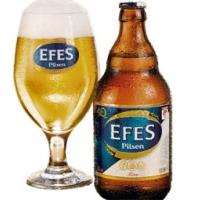Room menu
Home: This takes you to the home screen, where you can select a room of your choice to join or create a room of your own either public room or private room. If you add a password to a room, it will be a private room and only users who know the room name and password can join that room. Private rooms are not listed. Pubic rooms, anyone can join. You can check the latest blogs, reviews and even can help MIC with your donations
Rooms: All the public rooms are listed which you may join. Private rooms are not listed here. You have to go to home screen to create or join a private room.
Room Info: Room info gives the details of the room you are currently in and you may click back to the room to join back.
Hide Images: Hide images is like a toggle button which helps you to hide the images being posted in the room.
Show Images: Show images is like a toggle button which helps you to Show the images being posted in the room.
Clean Chat: By clicking this clean chat icon, you will be able to clear the messages in the room.
New Contest: you can set up a contest with multiple options that the room users can select.
Copy link: copies the link to the room so that it can be shared with other users in the MIC or any other place.
Settings: You will be able to customise the font size and the sounds to be played or not on a new message.
Help: Chat-room help, provides detais on various functions and how to get started.