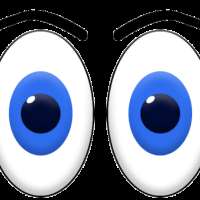Site menu
Search: you can type a key word which you want to search in the room chat
Rooms: you can switch to a certain room from the list of rooms which you have joined till now.
Messages: This is to see your online or offline messages that other users have sent to you.
Notifications: This has a list of system notifications for you which you can select to see the details.
Login: Lets you login to MIC if you are already an existing users with your user-id and password
SignUp: Helps you to sign-up or register as a new user
Settings: This will show up the option to customize your user profile with an Avatar/Profile Picture, Name, Gender, Date of birth, welcome message, font preferences and whether to show your profile on search page.
User List:
- You can search a specific user by typing the name in the search window
- You can filter the users to see only the females by clicking the female icon, click again to see the full list
- You can filter the users to see only the males by clicking the male icon, click again to see the full list
- Click the i icon on a specific user and you can see that users profile
Chat Window:
- You can type a text or link or both by using the text field and pressing enter or the 'send message' ICON. This message will be seen by all the users in the room.
- You can post an image or gif by click the 'Post Image' icon which opens up a window to select the image or gif from your devices folders.
- Any message sent by you can be deleted by clicking the down arrow in the sent message which has the delete icon. The message can be quoted or can be translated.
- Any message sent by others can be quoted, translated or reported or see that user's profile by clicking the down arrow in the received message.
- Any image or gif sent by you can be deleted, selected(to like or unlike), reported(illegal or underage content), or can he hidden or shown by clicking on the options below the posted image.
- Any image or gif posted by other users can be selected(to like or unlike), reported(illegal or underage content), or can he hidden or shown by clicking on the options below the posted image.
- All the above functions are available for both public and private messages
- To send a private message to the user, single click on the specific user from the user list(which brings the user as follows, @ + 'user name' + :) and type your message or attach a picture or gif and click on "send message"