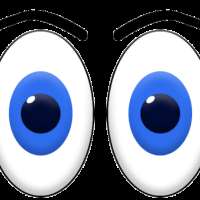FAQ
Q. How to Create A Room?
A. To create a Public room Navigate to "Join or Create room" In home page, type desired room name and tap/click on 'Join'. You can add password to create a Private room.
Q. How to Send Personal Message to any user?
A. To send PM to any user in a room you need to find his Avatar from user list or chatscreen, then tap/click on that and then type your message otherwise you can type @username: your message.
Q. How to Mute/Ignore a Annoying User?
A. To mute/ignore a user simply double tap/click on user Avatar from user list or chat screen, you will see 'Ignore User' option, click on that and have fun!
Q. How to See a User Profile?
A. To see a user profile simply double tap/click on user Avatar from user list or chat screen, you will see 'See user profile' option, click on that and have fun!
Q. What are use of Icons available on top right corner of a room?
A. Eye - turn off/on pics shared in room
Globe - Translate messages
Eraser - Clear your local chat screen
Trophy - Start a contest
Media - See all shared media in room slide by slide
Link - copy room link instantly.
Q. How to turn off Annoying Notification sound and Auto scroll?
A. To turn off notification sound you need to open room settings available at bottom left corner of the room, from there you can turn of notification sound and automatic scroll as well.
Q. Does word Formatting works here?
A. Yes, that works.
| Eg. For Bold | : *Your message* |
| For Italics | : #Your message# |
| For Underline | : _Your message_ |
| For |
: ~Your message~ |